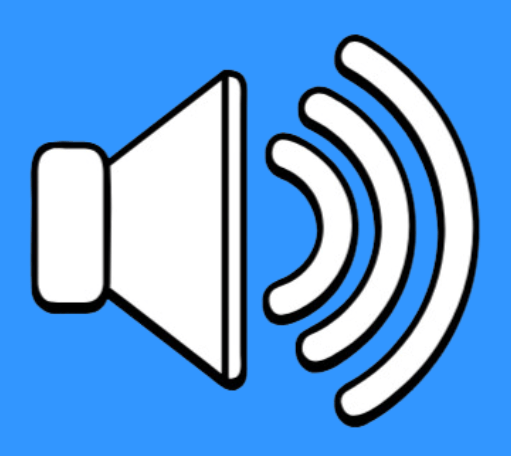FIX MY SPEAKER
- Maximize you mobile volume
- Press the play button
- To change the sound press change button and then press on play button
- Play each sound for 3 minutes and apply this method for 2-3 times
The speaker issue is a common problem that almost every mobile user faces. It not only causes inconvenience but also becomes a frustrating challenge, often forcing users to consider changing their mobile phones. Keeping this issue in mind, we have explained in this blog how you can identify common speaker problems and fix them without replacing your phone. These methods not only improve your mobile speaker’s performance but also save you from the expense of buying a new device.
.

What is Fix My Speaker?
The speaker cleaning app is a web-based application designed to provide frequent cleaning services for your mobile device. Its primary function is to help remove dust or water from your phone’s speaker whenever needed.
This web app features four different types of sound frequencies and wavelengths, each specifically designed to create vibrations in the speaker’s diaphragm. These vibrations effectively push out water droplets and dust particles through the speaker grills.
It is an efficient and user-friendly app that you can use for free without any hassle, ensuring that your speaker remains in optimal condition.
How we use speaker cleaner?
A mobile phone is an essential tool of the modern era, owned by almost everyone and used to achieve various tasks. In our daily lives, we excessively use mobile phones for calling, messaging, and other online activities. One of the most crucial parts of a mobile phone is its speaker, which enhances its functionality and makes it more user-friendly.
However, over time, environmental factors such as dust particles or accidental water exposure—especially due to rain—can affect the speaker’s quality. As a result, many people rush to a technician for repairs, which often leads to unnecessary expenses and, in some cases, further damage to the phone. This is a common mistake that users make in haste and later regret.
Keeping this in mind, we have created a comprehensive guide to help you understand how to maintain and clean your mobile speaker safely. This guide provides step-by-step instructions on how to resolve speaker issues caused by dust or water damage. Our goal is to ensure that this information is user-friendly and easy to follow, allowing you to protect your mobile phone without the need for professional repairs.
1. Muffled or Low Volume (Dust Buildup)
Problem: IIf your speaker sounds low or muffled, dust might be clogging the speaker grill.
Fix:
- Use a soft brush: Gently use a brush over the speaker grill to remove dust.
- Try compressed air: A few short air bursts can clear deeper dust.
- Sticky tape method: Wrap clear tape around your finger (sticky side out) and dab the speaker grill.
- Prevention: Clean your speaker every few months to maintain clear sound.
2. Water Damage – How to Dry a Wet Speaker
Problem: Dropped your phone in water or spilled something on your speaker?
Fix:
- Turn off the device immediately.
- Shake out excess water.
- Use a dry cloth to remove surface moisture.
- Play a water-ejecting sound (like Fix My Speaker) to force water out.
- Let it dry in a moisture-free spot for 24–48 hours. (Use silica gel packs if available.)
Important: Avoid using a hairdryer – heat can damage internal parts.
3. Low or Distorted Sound – Volume Issues
Problem: Your speaker volume is too low or the sound is distorted.
Fix:
- Check volume settings: Ensure your device is not muted or volume-limited.
- Restart your device: A simple reboot can fix software glitches.
- Clean the speaker grill: Dust and dirt can lower sound quality.
- Update software: Outdated software may cause sound issues.
If the problem persists, the speaker might be physically damaged and need repair.

4. Weak Bass – How to Boost Bass Quality
Problem: Your speaker lacks deep bass or sounds flat.
Fix:
- Adjust equalizer settings: Increase the bass frequency in sound settings.
- Change speaker position: Placing it near a wall can enhance bass.
- Test different music: Some tracks naturally have lower bass.
For better bass, consider investing in an external speaker with a subwoofer.
5. Call Speaker Not Working – Fixing Call Audio Issues
Problem: You can’t hear calls clearly or the sound is muffled.
Fix:
- Check if your case or screen protector is blocking the speaker.
- Clean the speaker grill with a brush or compressed air.
- Make a test call: See if the issue is only in certain apps (e.g., WhatsApp).
- Restart and update your device.
Do Speaker Cleaner Apps Work?
Yes! Apps that claim to clean your speaker usually work by playing specific sound frequencies to remove dust and water. This is a cheap and easy process, and it can improve your speaker’s functionality. Regardless of your phone’s brand, you can use such apps within seconds using just sound waves.
Clean your device.
First you should have to clean your device with a dry cloth. Drying mobile with soft and dry cloth prevents more water injection of water and removes the moisture from the mobile screen.
Increase Mobile Volume.
Increasing volume of mobile phones increases the effectiveness of sound waves From which dust and water droplets will come out of the speaker. Greater the sound volume greater will be the results.
Lay Device.
Lay your device on a floor or any place having the best level. It helps water to remove smoothly from a mobile speaker.
Click On Button.
Click on the start button and leave it alone until the sound finishes and the line behind shows 100% value.

FREQUANTLY ASKED QUESTIONS
BLOG POSTS
CONCLUSION:
As you have read, we have explained everything in detail in this blog, covering mobile speaker-related problems and their solutions. From this, we have learned that whenever we face such a situation, we should stay calm and avoid panicking. When we handle an issue with patience, we can gain complete control over the problem.
Additionally, in this blog, along with providing useful information, we have also discussed using a song with a specific frequency to test the speaker. We believe this blog has been beneficial for you. For more information, you can check out our other posts related to speakers, such as those on iPhone, AirPods, and more. Support us and contact us for any query……