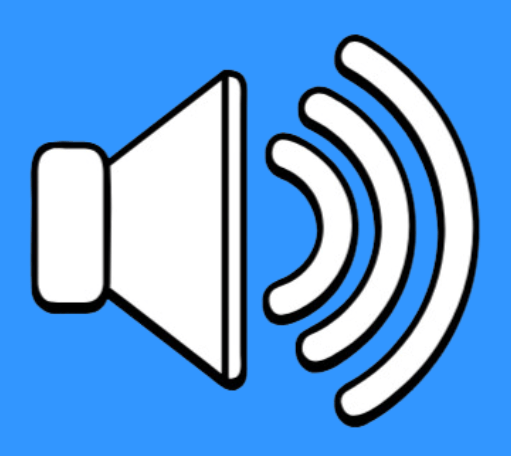Sometimes, situations arise where, while using a mobile phone, the speaker’s sound either becomes very low or completely stops working. This is a common issue faced by almost every mobile user, and everyone tries to find a solution for it. During such times, a person either finds a proper fix or ends up making the problem worse. In this article, we have explained in detail how you can identify what exactly is wrong with your phone’s speaker and how you can fix the issue effectively.
What are the causes of audio to Sound Muffled?
Dust & Debris Build-up
Over time, as we continue using our mobile phones, dust and debris start to accumulate inside the speaker. These particles enter through the speaker grills and form a layer over the speaker, which causes the sound to become weaker. This buildup can be one of the main reasons why the volume drops when you’re on a call or listening to music.
Moisture or Water Exposure
When a layer of dust and debris forms over your speaker, it further damages its functionality. If this layer comes into contact with water or moisture, it becomes more solid and stubborn. The mixture then seeps into the tiny pores of the speaker, which can lead to further damage and block the sound from coming out properly.
Software Issues
Sometimes, speaker issues can also be caused by problems in the mobile’s software. This is especially common in Android phones, where software updates happen frequently. Such issues are more often seen in older mobile phones. If you are facing a similar problem, you should contact a nearby mobile repair shop or reach out to the place where you purchased your phone.
External Device Connection
Sometimes, your phone might be connected to a Bluetooth device like a AirPods, and many people who aren’t familiar with these things assume that their phone’s speaker is not working. As a result, they unknowingly take it for repair. But this isn’t a serious issue. The simple solution is to go to your phone’s settings and turn off the Bluetooth option — that’s it!
Incorrect Sound Settings
Sometimes, the issue is simply due to incorrect speaker settings on your phone, which might have changed accidentally without you realizing it. As a result, the speaker volume may seem low during calls or while listening to music. The solution is to go into your phone’s settings, then into the volume section, and increase the levels for calls, notifications, media, alarms, and ringtones. This will fix the sound issue you were facing.

How to Fix a Muffled Phone Speaker Sound ?
Now that we’ve seen the various reasons that can cause your mobile phone’s speaker to stop working, we will also guide you through their solutions. Based on the issues discussed above, here are some effective fixes you can try:
1. Check Sound Settings
First, Increase the volume to check if it was set too low. Open sound settings and reset the setting.
2. Clean the Speaker Grill
Cleaning the speaker is one of the easiest ways to prevent speaker issues. As we know, dust or water usually enters through the speaker grills, so we must also keep these grills clean to avoid such problems. It’s important to clean your phone’s speaker grills at least once a week to prevent any sound-related issues. For this, you can use a soft toothbrush or a simple, gentle cloth to clean the area safely.
3. Check for External Connections
Make sure that your mobile phone is not connected to any other device or external connection. If it is, disconnect it and then check your speaker again
3. Restart Your Phone
In many cases, it has been observed that some phones experience minor glitches for a short period of time, which can affect the phone’s speaker. If you feel something unusual happening with your phone or any part of it, try restarting your mobile device and check again. It might be a temporary glitch that will resolve itself.
5. Check for Water Damage
If your phone was exposed to water, dry it by placing it in a well-ventilated area. Check for any signs of water damage, such as a red indicator inside of your device or malfunctioning buttons. However, keep in mind that you should not use a hairdryer, as it blows hot air, which can potentially damage the speaker. The hot air may cause the protective layer on the speaker to come off, further damaging the speaker.
8. Speaker cleaner sound
If water or debris gets into your mobile phone’s speaker, you can also use speaker cleaning apps. These apps use specific sounds with particular frequencies and wavelengths that produce vibrations in the speaker, helping to expel the debris and water from inside.
7. Factory Reset (Last Option)
If none of these problems are affecting your phone and you’re still facing issues with your mobile speaker, instead of taking it to a technician, you should visit the official service center of your phone’s brand. They will be able to identify and fix the issue effectively.
Conclusion:
As we discussed in this article, we have explained how you can improve your speaker’s performance without any expense and enhance its quality. In this blog, we covered the common problems and their solutions, showing you how you can resolve these issues on your own and keep your speaker in good condition. Moreover, If the problem persists even after trying these solutions, it might be best to seek professional repair or contact your phones manufacturer or visit near service center. Try these tips to make your phone speaker best.